Shop Roaster: Tightening The Bean Drop Slide Door
If the door at the bottom of the drum is getting stuck open or shut, use this guide to check that the door is securely tightened to the motor.
Here's an example of a slide door not closing correctly. In this case the coupler is tight/secure, because the screw drive is spinning, but the nut that secures the slide door is loose so it just spins on the screw.
Tools Required:
- Phillips #1 Screwdriver
- Metric Allen key/bit set
- Adjustable screwdriver
- Pliers wrench
No Parts Required.
- Remove the right side panel from the roaster.
- If necessary, remove the passive fan that is in your way to access the screw drive for the slide door. Remove the two screws bolting the bracket to the base and unplug the electrical connector
- Confirm that the Coupler is tight on the motor shaft and the screw drive by checking the tightness of the two screws circled in purple in the below image. 2.4mm allen wrench.

- Older style (upper image): Also check that the door is tightened on the screw drive. Check the silver nut below for tightness--you should not be able to turn it by hand. If it's loose, hold the gold piece with your pliers wrench and tighten the silver nut with an adjustable wrench.
Newer style (lower image): Check that the four bolts are tight against the hold circular piece

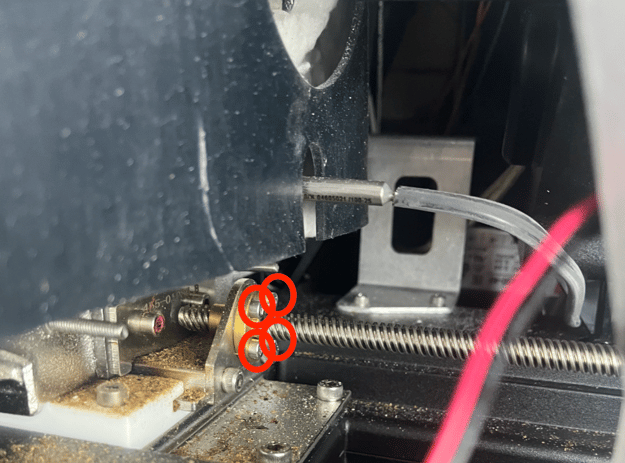
- Enter the Tech Panel to test. Menu > Access Tech Panel (PIN 4377) > Drum & Agitator > Bean Drop open and close. Alternatively, you can run the Bean Drop Roaster Diagnostic Test. Watch the drive shaft from the side and the slide door from through the glass at the front to confirm it's opening and closing correctly.


